Omron BP786 Instruction Manual: A Comprehensive Guide
Welcome! This guide provides comprehensive instructions for your Omron BP786 blood pressure monitor․ It covers everything from initial setup to troubleshooting, ensuring accurate readings and optimal usage․ This will help you monitor your health effectively․
The Omron BP786 is a digital blood pressure monitor designed for easy and accurate blood pressure and pulse rate measurement in adults․ Utilizing the oscillometric method, it detects blood movement through the brachial artery, converting it into a digital reading, eliminating the need for a stethoscope․ This makes it simple to use at home․

This monitor is part of the Omron 10 Series․ It is known for its reliability and user-friendly design․ The BP786 is well-suited for those who need to regularly monitor their blood pressure․ It offers features that promote consistent and precise measurements․
The Omron BP786 is an automatic sphygmomanometer intended for upper arm blood pressure measurement․ This device helps individuals stay informed about their cardiovascular health․ It provides a convenient way to track blood pressure trends over time․
The monitor is designed to be intuitive, with easy-to-understand display symbols and simple button operations․ This makes it accessible for users of all ages․ It’s a valuable tool for maintaining and monitoring your well-being from home․
Package Contents of the Omron BP786
When you purchase the Omron BP786 blood pressure monitor, the package includes several essential components to get you started with monitoring your blood pressure right away․ It’s important to verify that all items are present upon opening the box to ensure you have everything needed for proper use․
The primary component is the Omron BP786 Blood Pressure Monitor itself․ This is the main device that performs the blood pressure readings․ The package also contains a ComFit Cuff, designed to comfortably fit a range of arm sizes․ Using the correct cuff size is crucial for accurate measurements․
To power the device, an AC Adapter is included, allowing you to plug the monitor into a standard electrical outlet․ This eliminates the need for batteries․ The package will also include an Instruction Manual, providing detailed guidance on setting up, using, and maintaining the monitor․ This manual contains essential information on troubleshooting and understanding the device’s features․
A Quick Start Guide is often included for a simplified overview of the initial setup process․ Keep all the packaging materials in case you need to return the product․
Key Features and Technology: Oscillometric Measurement
The Omron BP786 blood pressure monitor utilizes oscillometric measurement, a technology that offers a simple and convenient way to monitor blood pressure at home․ Unlike traditional methods that require a stethoscope, the oscillometric method relies on detecting blood movement through the brachial artery using pressure sensors within the cuff․
When the cuff inflates, it applies pressure to the artery, and as it deflates, the monitor detects the oscillations, or changes in pressure, caused by the pulsating blood flow․ These oscillations are then converted into digital readings for systolic and diastolic blood pressure, as well as pulse rate․
One of the key benefits of oscillometric measurement is its ease of use․ The monitor automates the entire process, from cuff inflation to reading display․ This makes it accessible for individuals without medical training to accurately monitor their blood pressure․
The Omron BP786 also incorporates advanced averaging, which automatically takes several readings and calculates the average, providing a more reliable assessment of blood pressure․ The Omron BP786 is designed for adult use and is intended for measuring blood pressure and pulse rate;
Understanding the Display Symbols and Buttons
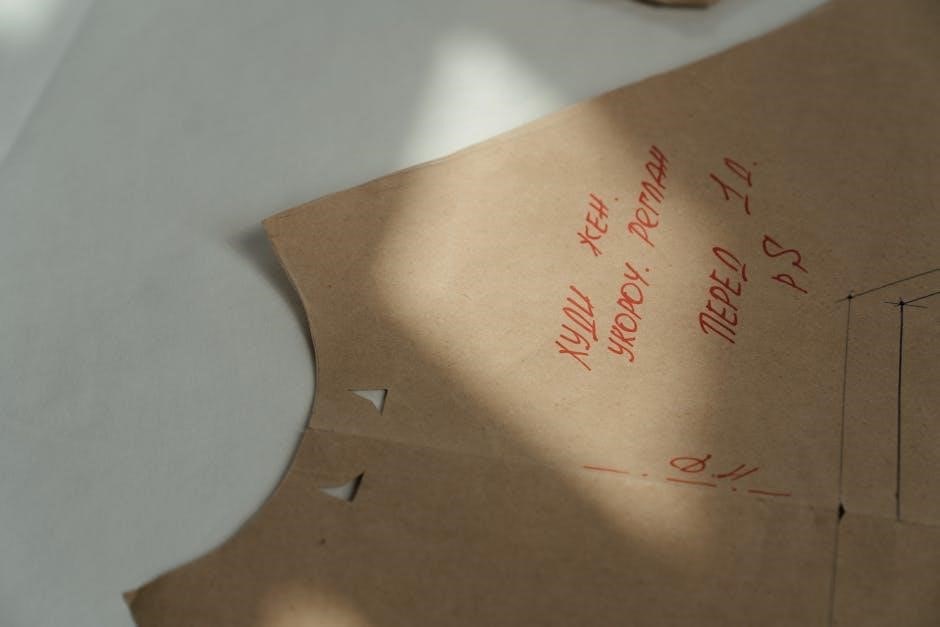
The Omron BP786 blood pressure monitor features a user-friendly display with various symbols and buttons to guide you through the measurement process and provide important information about your readings․ Understanding these elements is crucial for accurate and effective monitoring․
The large digital display clearly shows your systolic and diastolic blood pressure readings, as well as your pulse rate․ A heart symbol indicates your pulse, and an irregular heartbeat symbol may appear if an irregular heartbeat is detected during measurement․ This symbol is a prompt to consult with your healthcare provider․
The monitor also features memory buttons that allow you to recall previous readings, enabling you to track your blood pressure trends over time․ The ‘Start/Stop’ button initiates and ends the measurement process․ Other symbols may include battery level indicators, cuff fit error symbols, and motion error symbols․
Familiarize yourself with the location and function of each button․ The ‘Memory’ button allows you to access stored readings, while the ‘Date/Time’ button allows you to set the current date and time․ The instruction manual provides a detailed explanation of each symbol and button, ensuring you can confidently operate the monitor and interpret the displayed information․
Setting Up the Omron BP786
Before you can begin monitoring your blood pressure with the Omron BP786, you’ll need to properly set it up․ This process involves installing the batteries or connecting the AC adapter, setting the date and time, and selecting the appropriate user ID if you intend to use the monitor’s memory function for multiple users․
First, locate the battery compartment on the back of the monitor․ Insert the batteries, ensuring they are oriented correctly according to the polarity markings․ Alternatively, you can use the included AC adapter by plugging it into a power outlet and connecting it to the monitor․
Next, set the date and time․ This is important for accurately tracking your blood pressure readings over time․ Use the designated buttons to adjust the year, month, day, hour, and minute․ Refer to the instruction manual for specific button locations and instructions․
If multiple users will be using the monitor, select a user ID for yourself․ This will allow you to store your readings separately from other users․ Once the setup is complete, the monitor is ready for use․ Make sure to review all these steps․
Using the Omron BP786: A Step-by-Step Guide
To accurately measure your blood pressure with the Omron BP786, follow these steps carefully․ First, sit comfortably in a chair with your back supported and your feet flat on the floor․ Avoid crossing your legs․ Rest for at least five minutes before taking a measurement to ensure an accurate reading․
Next, apply the cuff to your upper left arm, ensuring it is positioned correctly according to the markings on the cuff․ The bottom edge of the cuff should be about half an inch above your elbow․ Make sure the air tube is positioned over your brachial artery on the inside of your arm․
Once the cuff is in place, press the “Start/Stop” button to begin the measurement․ The cuff will inflate automatically․ Remain still and quiet during the measurement․ The monitor will display your blood pressure and pulse rate readings․
Record your measurements in a log or use the monitor’s memory function to store them․ Take multiple measurements at different times of the day to get a better understanding of your blood pressure trends․ Always consult with your doctor․
Troubleshooting Common Issues
Encountering issues with your Omron BP786? Here’s a guide to troubleshoot common problems․ If the monitor displays an error message, refer to the instruction manual for specific error codes and solutions․ Ensure the cuff is properly positioned and snugly fitted on your arm․ A loose cuff can lead to inaccurate readings․
If the monitor does not inflate, check the batteries․ Replace them if they are low․ Also, verify that the air tube is securely connected to both the monitor and the cuff․ If readings seem unusually high or low, consult your physician; Compare the readings with a manual measurement taken by a healthcare professional․
If the monitor malfunctions consistently, contact Omron customer service for assistance․ Do not attempt to repair the device yourself, as this could void the warranty․ Keep the device clean and store it in a safe place away from extreme temperatures and humidity․ Regularly check the cuff for damage or wear․
This will help to ensure the continued accuracy and reliability of your Omron BP786 blood pressure monitor․
Care and Maintenance of Your Omron BP786

Proper care ensures the longevity and accuracy of your Omron BP786․ Always unplug the monitor before cleaning․ Use a soft, dry cloth to wipe the monitor and cuff; Avoid using abrasive cleaners or immersing the device in water․ Store the monitor and cuff in a cool, dry place, away from direct sunlight․
Regularly inspect the cuff for signs of wear and tear․ Replace the cuff if it is damaged or shows significant wear․ Check the air tube for kinks or cracks, and replace it if necessary․ Ensure the batteries are removed if the monitor will not be used for an extended period․
This prevents battery leakage, which can damage the device․ Calibrate the monitor periodically, especially if you notice inconsistent readings․ Contact Omron customer service for calibration information․ Handle the monitor with care to avoid dropping it or subjecting it to impact․
Following these care and maintenance tips will help keep your Omron BP786 in optimal condition․ This provides you with reliable blood pressure readings for years to come․ Remember to always consult the instruction manual for complete details․
Safety Information and Precautions
Your safety is paramount when using the Omron BP786․ Before using the device, carefully read and understand all safety information in the instruction manual․ This monitor is intended for measuring blood pressure and pulse rate in adults only․ It is not intended for use on infants or children․ Consult your physician before using this monitor if you have any medical conditions․
Do not use the monitor in a moving vehicle․ Avoid talking or moving during measurement, as this can affect accuracy․ Ensure the cuff is properly positioned on your arm, as described in the manual․ Do not apply the cuff over thick clothing․ If you experience discomfort during measurement, remove the cuff immediately․
Keep the monitor and cuff away from small children to prevent choking hazards․ Use only an Omron AC adapter designed for this device․ The use of unsupported adapters can cause damage․ Do not attempt to repair the monitor yourself․ Contact Omron customer service for assistance․ Never use the monitor for self-diagnosis or treatment․ Blood pressure readings should be interpreted by a healthcare professional․
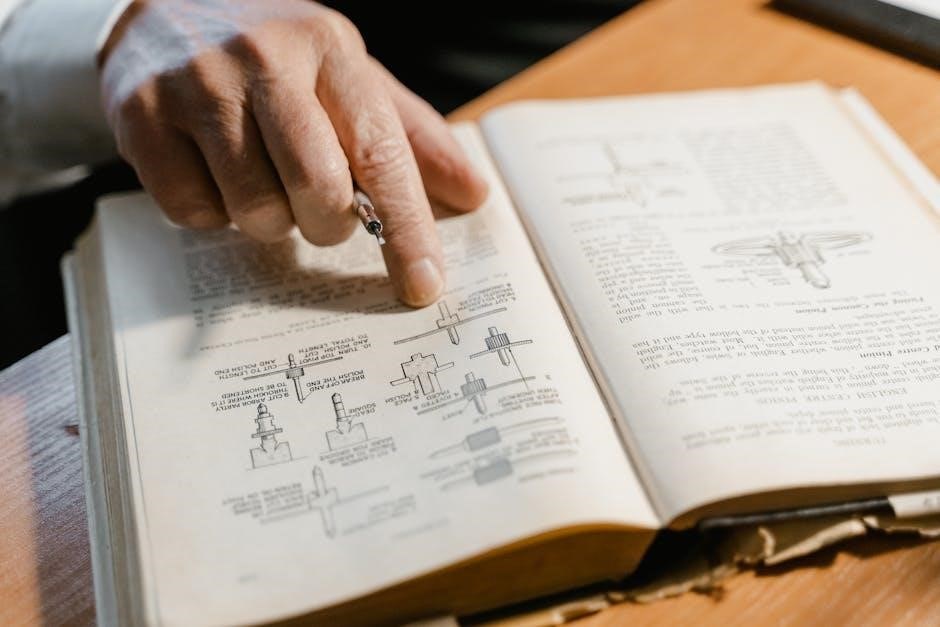
Adhering to these safety guidelines ensures you use the Omron BP786 safely and effectively․ Always prioritize your health and consult with your doctor for any health concerns․
Downloading the Instruction Manual and Other Resources
Accessing digital resources for your Omron BP786 is simple and convenient․ The instruction manual is readily available for download from the Omron Healthcare website․ This allows you to have a digital copy on your computer, tablet, or smartphone for easy reference․ To download the manual, visit the Omron Healthcare support page and search for your specific model number, BP786․
In addition to the instruction manual, Omron provides other helpful resources online․ These may include frequently asked questions (FAQs), troubleshooting guides, and video tutorials․ FAQs can address common questions and concerns, while troubleshooting guides help resolve issues quickly․ Video tutorials offer visual guidance on using the monitor correctly․
Staying informed about product updates and special offers is also possible through the Omron Healthcare Consumers Newsletter․ Subscribing to the newsletter ensures you receive email notifications about new features, upgrades, and pricing incentives․ Furthermore, if you require assistance, the Omron customer service team offers support via phone and email․ They can provide guidance and answer any questions you may have․
Leveraging these resources ensures you maximize the benefits of your Omron BP786 and maintain accurate monitoring of your blood pressure․
